Playing music on a computer (USB-DAC)
 to turn on power to this unit.
to turn on power to this unit.The power indicator is lit.
The driver is automatically installed on the computer.
 to switch the input source to “USB-DAC”.
to switch the input source to “USB-DAC”. ![]() appears on the display.
appears on the display.
This operation is required when you are playing back music on the computer for the first time.
[Windows]
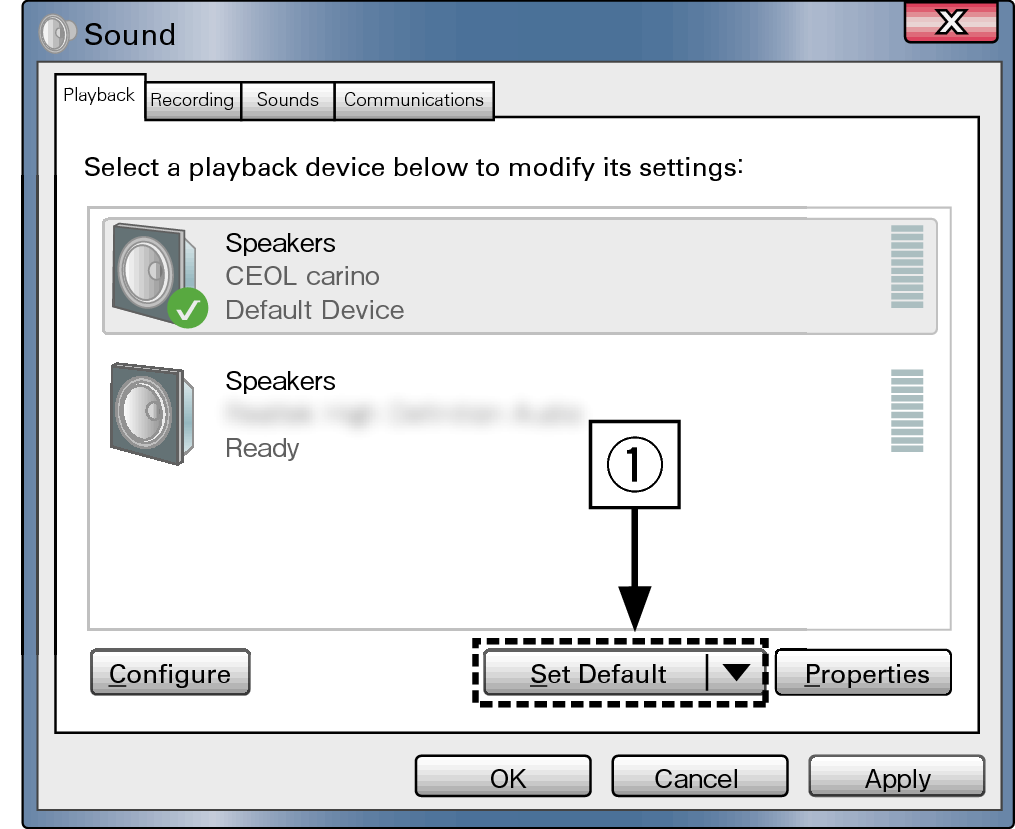
[Mac OS]
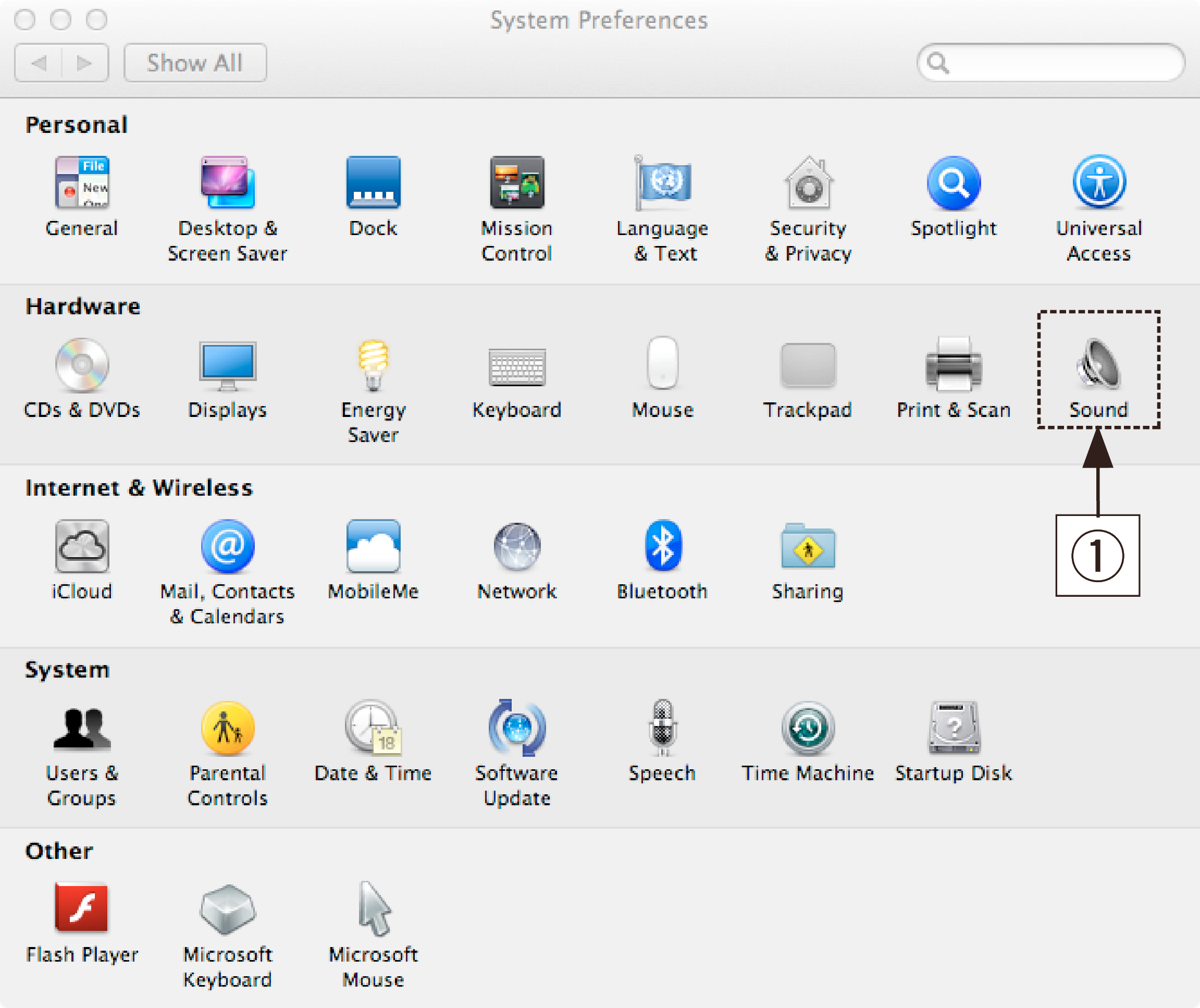
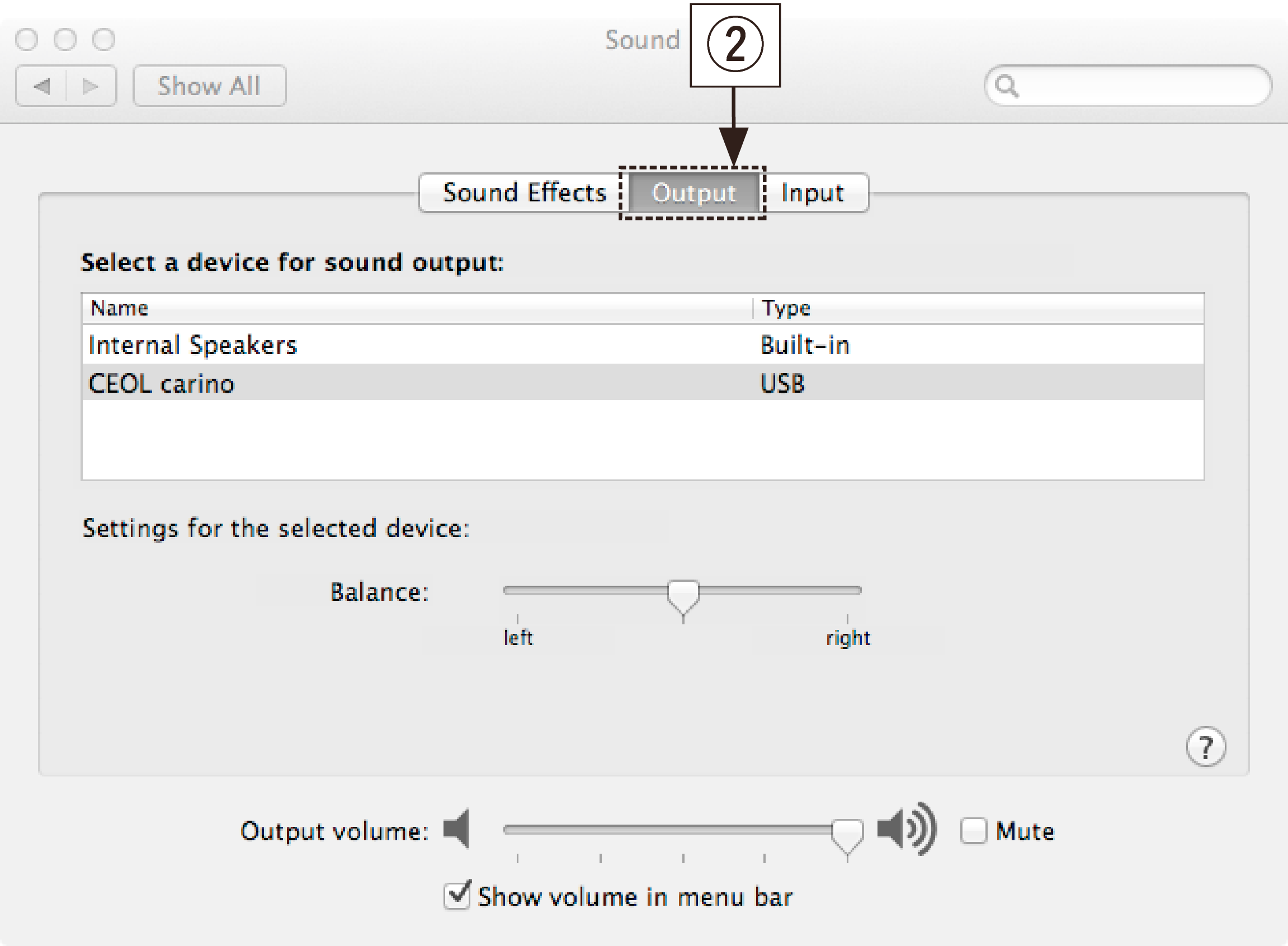
The speakers output music from the computer.
Perform operations such as playback and stop by using the player software on the computer.
You can also adjust the volume level and equalizer on the computer.
When the audio output format settings are changed on the computer, audio is temporarily interrupted.
When this unit is in operation, no audio is output from the speakers for the computer.
When the player software is running on the computer and you disconnect this unit from the computer, the player software may freeze. Make sure to exit the player software before disconnecting this unit from the computer.
When an error occurs on the computer, disconnect the USB cable and restart the computer.
Use a 3m or less cable to connect this unit to the computer.
