Search result
Record playback
For EP (“doughnut”) records, insert the included 45 rpm adapter onto the center spindle.
The adapter for 45 rpm records can also be used as a stabilizer.
The button toggles between 33 1/3 rpm and 45 rpm. The current speed is displayed in the speed light.
This unit also supports 78 rpm records.
While pressing the SPEED 33/45 button, press the START/STOP button. Both speed lights turn on and the speed changes to 78 rpm.
The record rpm is normally indicated on the jacket or label of the record.
After pressing the SPEED 33/45 button, the speed light will turn on for approximately 20 seconds.
The speed light corresponding to the set speed will turn on when the platter is turning.
After the platter stops, the speed light will turn off after approximately 20 seconds.
The platter will start turning.
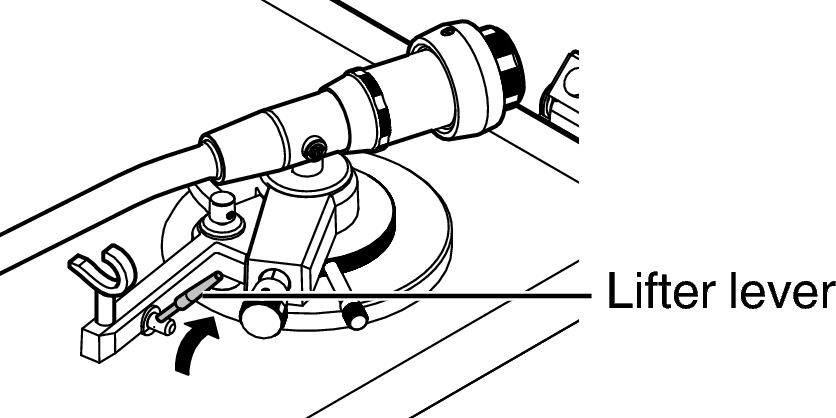
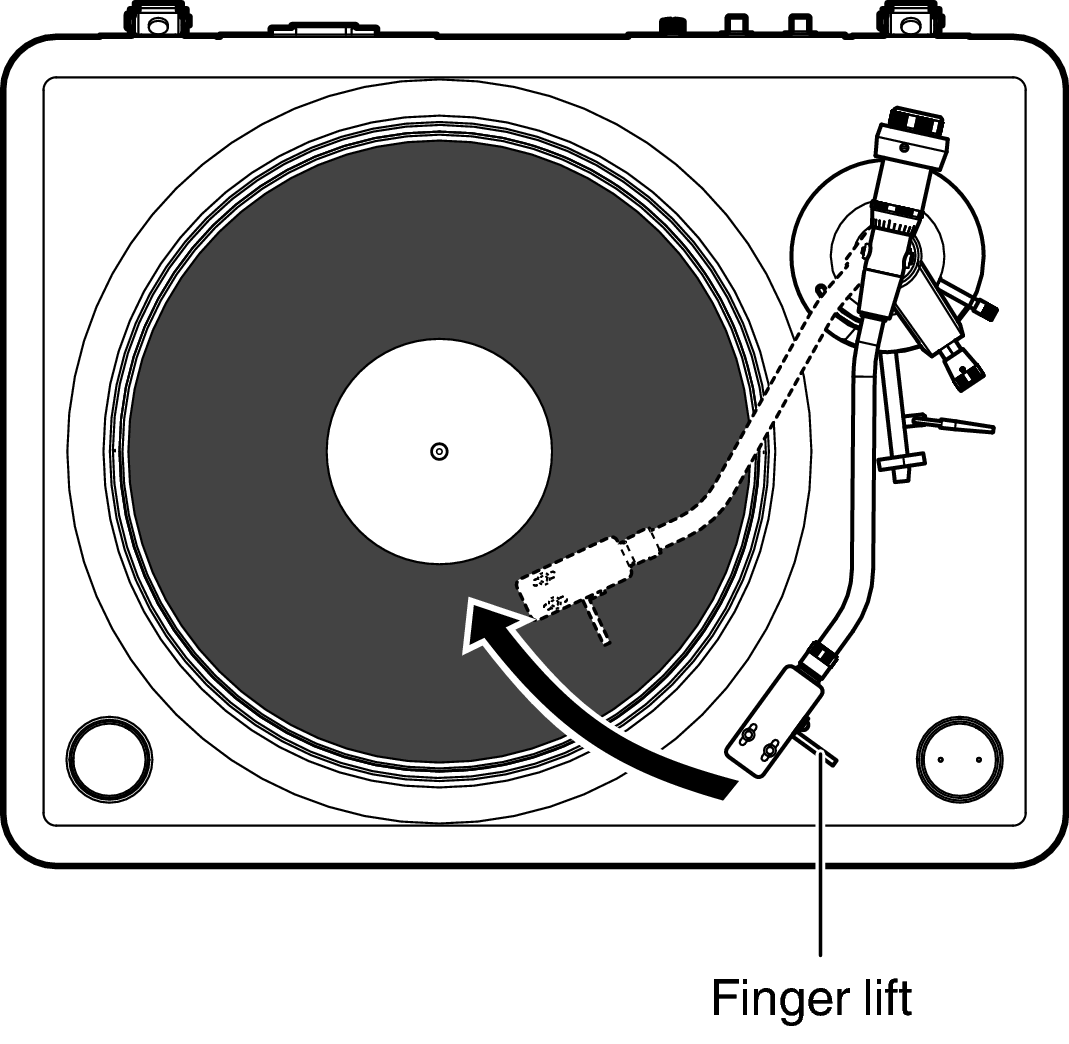
The tone arm slowly lowers, and playback starts when the stylus tip reaches the record.
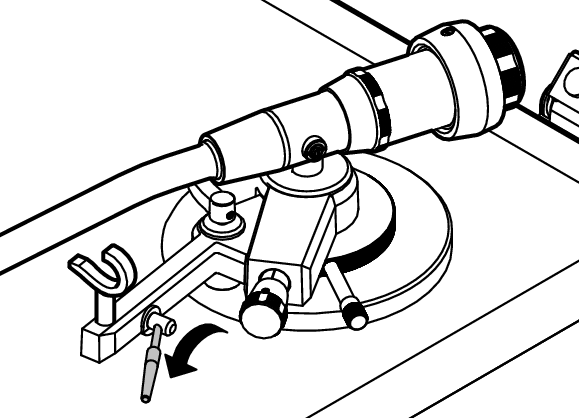
Be careful not to scratch records.
Observe the following during playback.
Do not touch the tone arm or platter.
Do not disconnect the power.
Make sure this unit is not subjected to vibration or impact.
Do not change the record until the platter has completely stopped.
Do not apply pressure with your hand to stop the platter while it is turning. Doing so creates internal heat which can lead to equipment failure or fire.
