Search result
Adjusting the stylus pressure
To enable the record stylus to follow the grooves of the record and pick up sound (vibrations), it is necessary to apply a constant pressure (stylus pressure) to the record from the stylus tip. A suitable stylus pressure value is specified for each cartridge. If the stylus pressure is higher or lower than the specified value, not only will the record playback sound be distorted and the stylus jump, but the record stylus may wear out faster and the record may become damaged. Therefore, make sure to adjust the stylus pressure to the suitable value.
This turns the anti-skating function off.
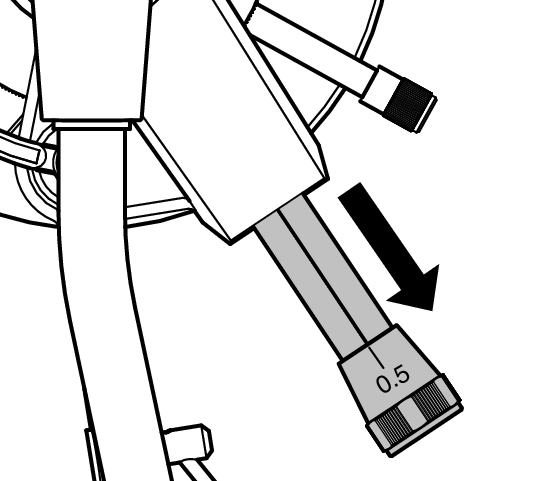
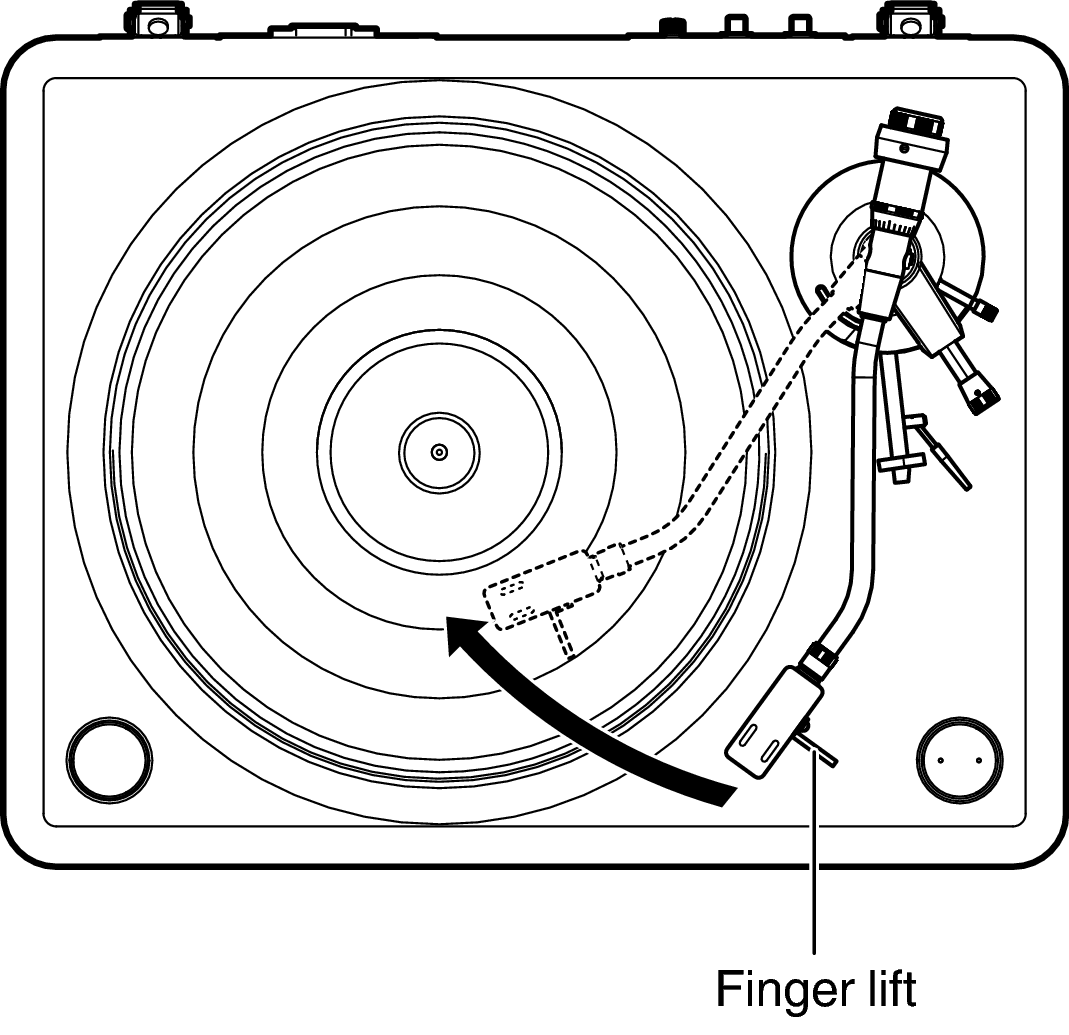
For a cartridge with a removable stylus cover, remove the stylus cover.
Perform adjustment by turning the counterweight gradually while periodically removing your hand to check the position.
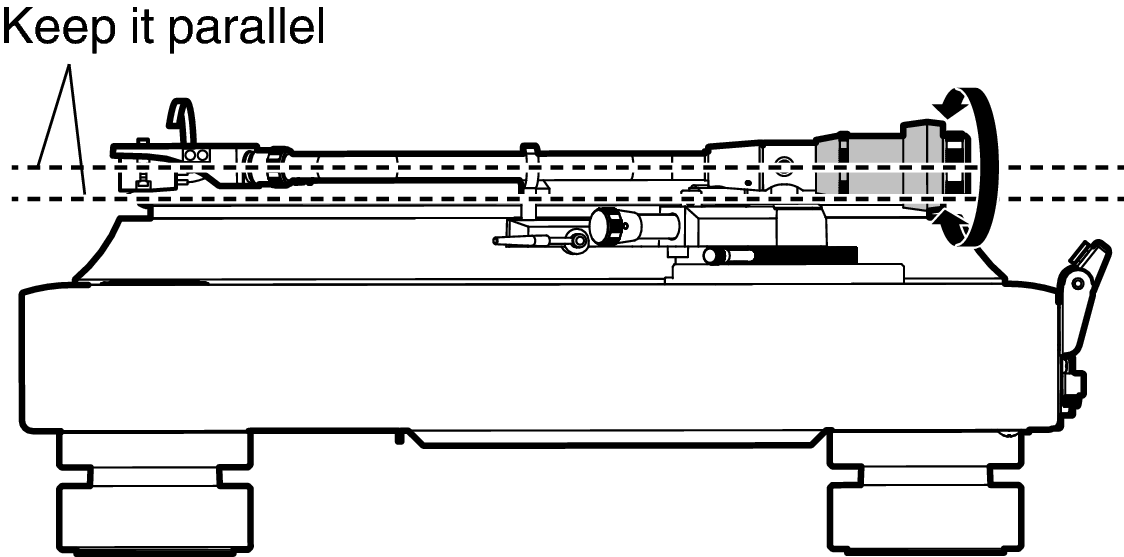
Make sure the stylus does not touch the platter mat or the main unit.
Adjustments can also be made by sliding part of the counterweight. Loosen the counterweight screw with the included screwdriver and slide the counterweight. After adjusting, tighten the screw to secure the counterweight.
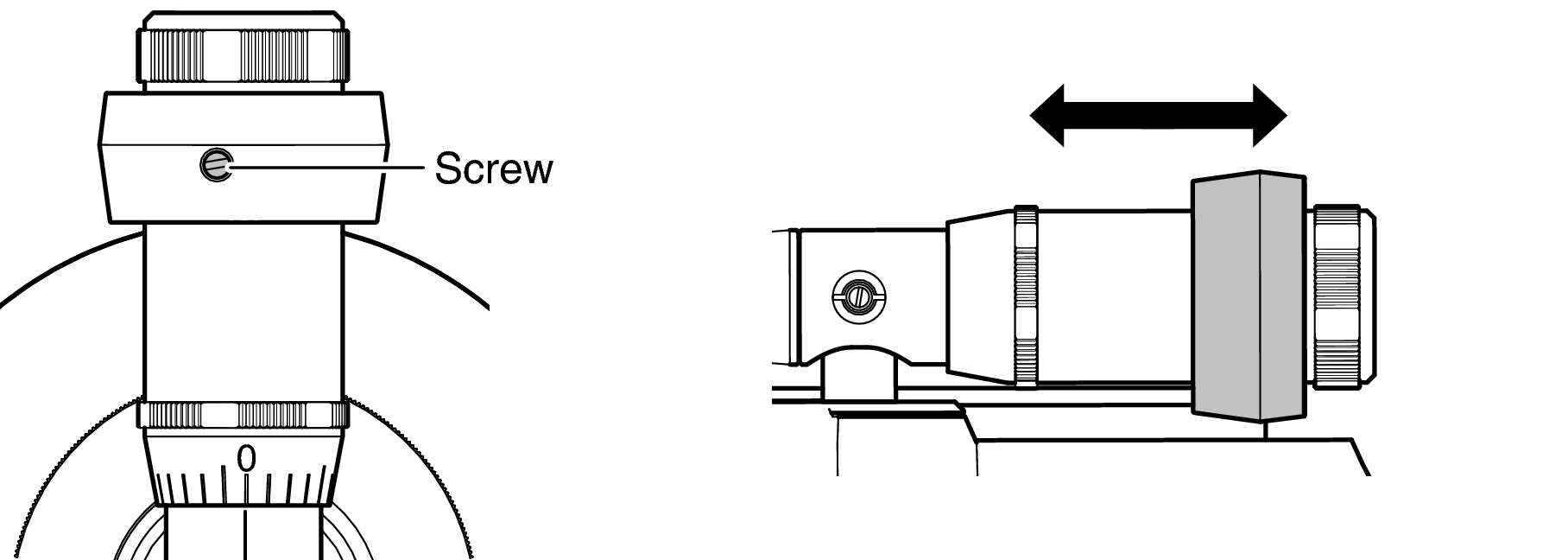
If your cartridge and head shell are too heavy to keep the tone arm parallel to the record with the counterweight alone, attach the included subweight to the tone arm. link
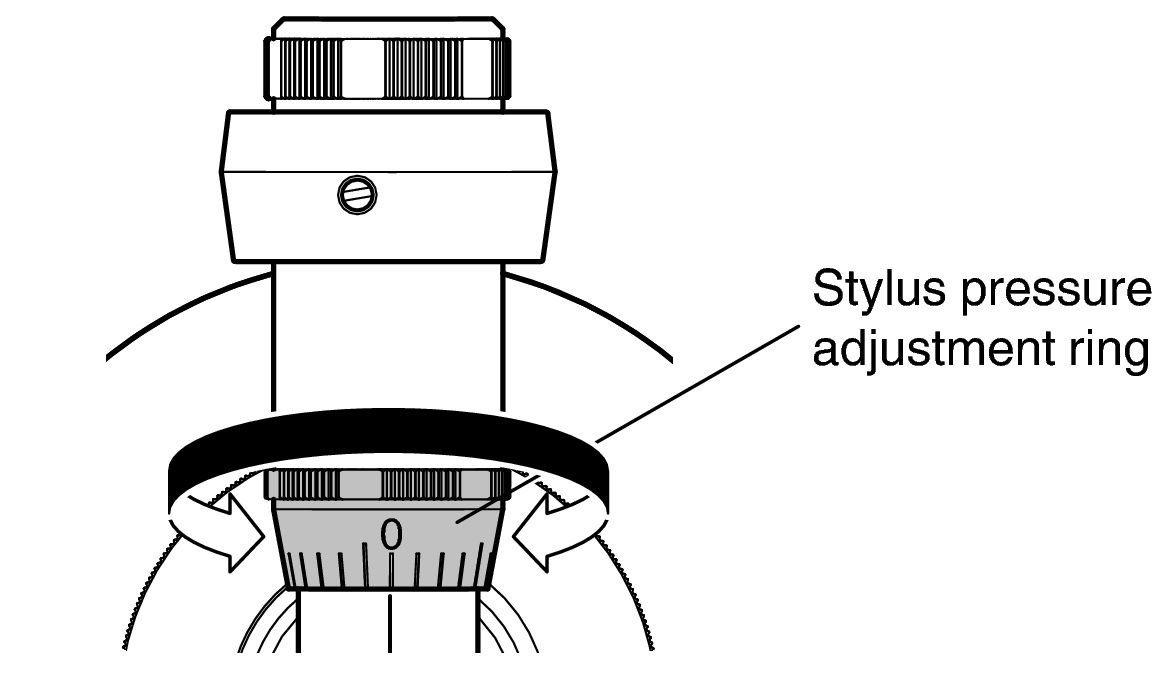
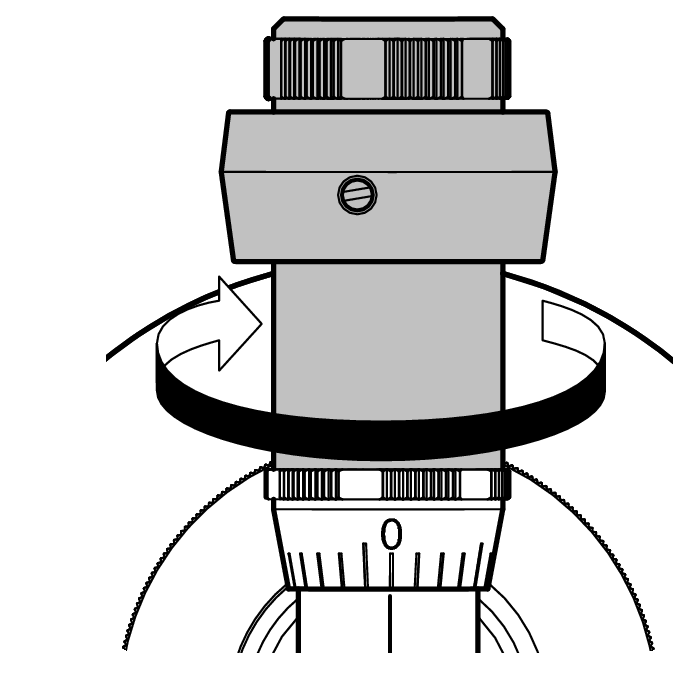
Refer to the manual of the cartridge you are using for details on the right cartridge stylus pressure.
