Search result
Adjusting anti-skating
Anti-skating adjustment is performed to counter the force which pulls the stylus tip inside due to the record rotation.
Turn the anti-skating knob and set the same number as the cartridge stylus pressure.
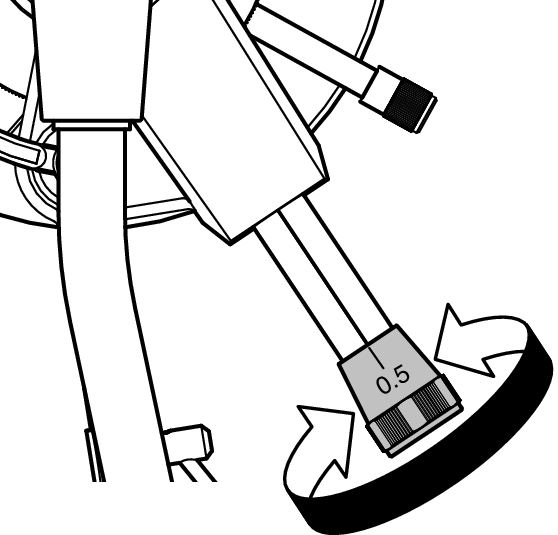
Push the anti-skating knob in the direction of the arrow.
This turns the anti-skating function on.
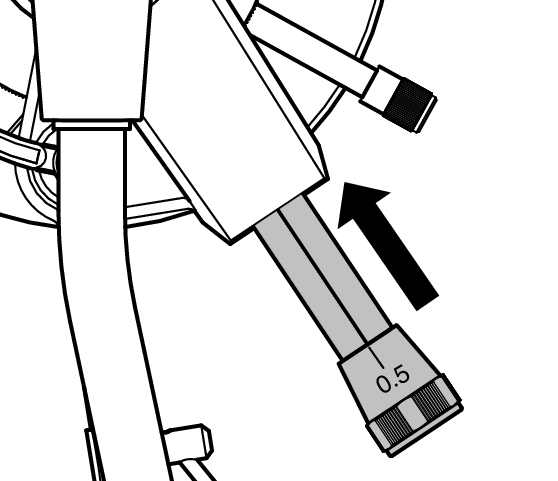
If the stylus pressure of your cartridge is higher than 3.0 g , set “3”.
This will not affect the sensitivity of the arm because the anti-skating function of this unit is performed by a magnetic system that does not come into contact with the shaft of the tone arm.
