Search result
Playing iTunes music with this unit
Install iTunes 10, or later, on a Mac or Windows PC that is connected to the same network as this unit.
Turn this unit ON.
Set “IP Control” to “Always On” for this unit. link
NOTE
When “IP Control” is set to “Always On”, the unit consumes more standby power.
Start iTunes and click the AirPlay icon  to select the main unit.
to select the main unit.
 to select the main unit.
to select the main unit.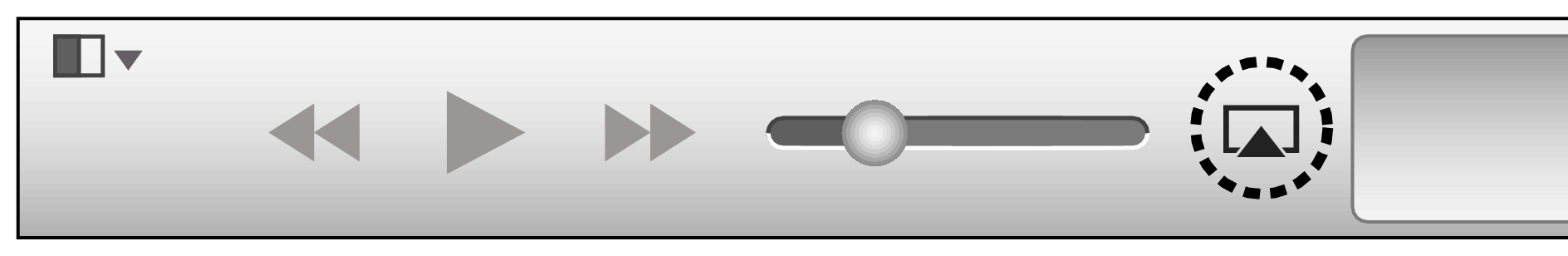
Choose a song and click play in iTunes.
The music will stream to this unit.
