Front panel
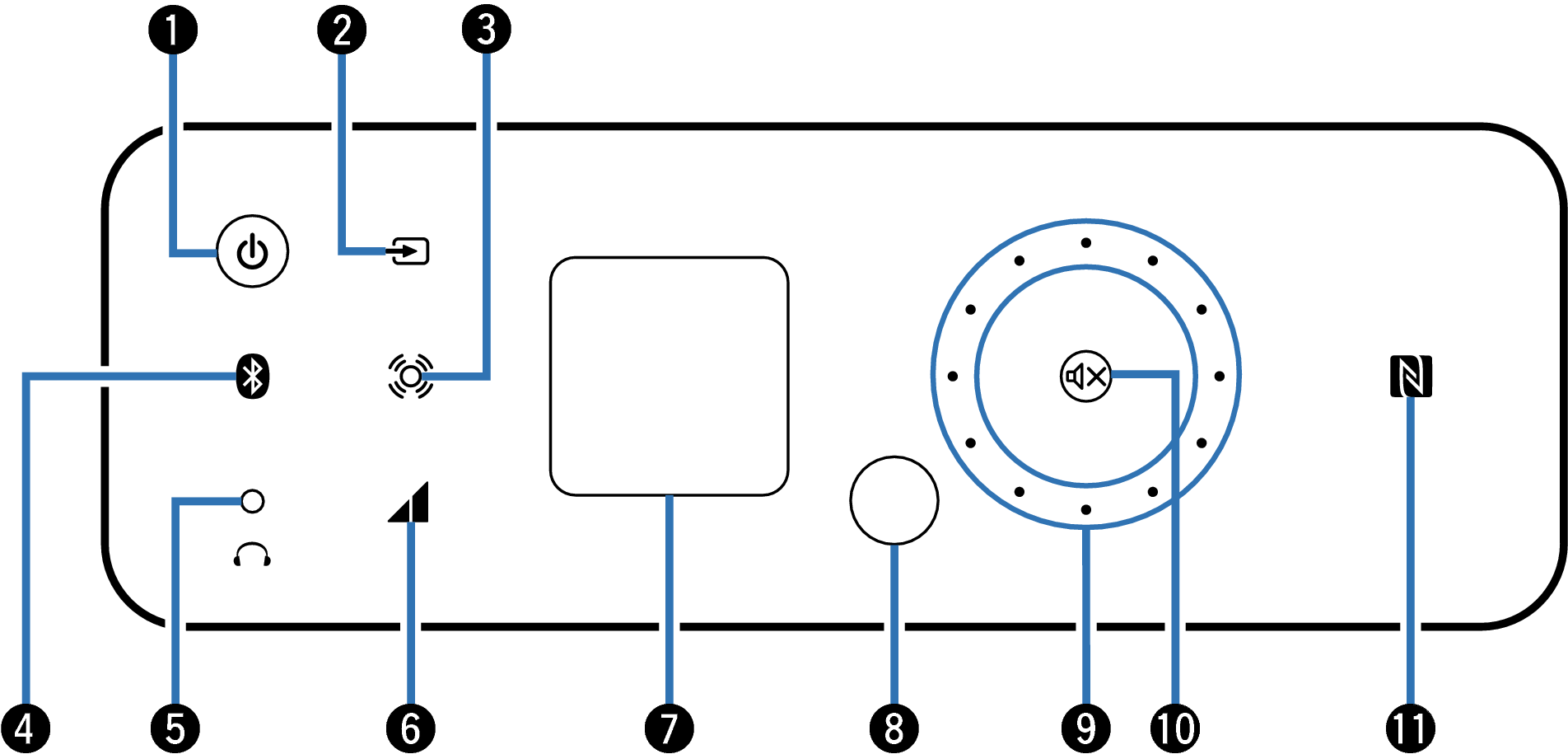
Power button/display (  )
)
This turns the power on/to standby. link
The power status is indicated as follows.
Power on: Lit
Standby: Off
Input source switching key (  )
)
This switches input sources. link
Wide Sound key (  )
)
This switches the Wide Sound function on/off. link
Bluetooth key (  )
)
This switches the input to Bluetooth. This is also touched during the pairing operation. link
Headphones jack (  )
)
Used to connect headphones.
When the headphones are plugged into this jack, audio will no longer be output from the speaker terminals.
To prevent hearing loss, do not raise the volume level excessively when using headphones.
Auto Volume Adjust key (  )
)
This switches the Auto Volume Adjust function on/off. link
Display
This displays various pieces of information.
Remote control sensor
This receives signals from the remote control unit. link
Volume adjustment wheel
This adjusts the volume level. link
The wheel is lit when touched.
The volume level appears on the display.
Mute button (  )
)
This mutes the output audio. link
This button flashes when muting is on.
N mark (  )
)
Touch this mark with a Bluetooth device that includes the NFC function when pairing (registering) with it. link
